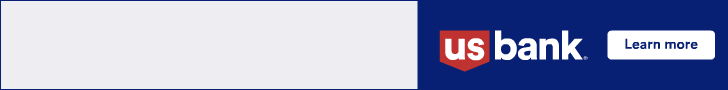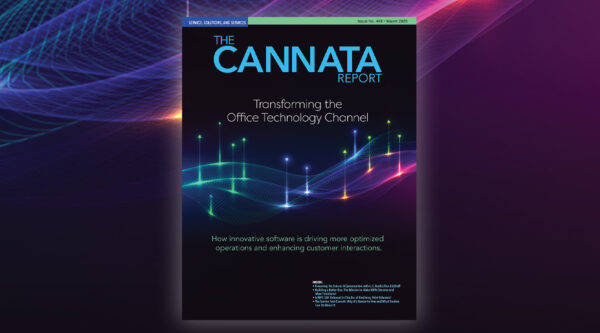Over the past few weeks, more and more articles have found their way into my inbox talking about increased home office printer sales, fax machines being the bottleneck in the healthcare industry, and cybersecurity posing a significant threat to the work-from-home teams.
As you can imagine, my alarm bells are ringing 24/7, and a catalog of questions keeps my mind busy:
- Why do people need printers at home?
- Why does the healthcare system still rely on fax machines?
- What happened to digital communication strategies?
- What happened to digital workflow processes?
- Why is cybersecurity still the unknown in our business world?
- What happens to MPS billing models when everyone suddenly starts printing from home?
- Have Managed Print Services programs failed the workplace by not offering emergency remote work solutions?
Before I try to answer some of the above questions, let me introduce you to my remote office setup and how I’m currently working from a hotel room. My office setup probably looks pretty similar to what all of you have: computer, two screens, tablet, smartphone, scanner, and for documents that really have to be available in hardcopy, a small laser printer.
The mobile office, guess what, looks pretty much the same. Laptop (VPN always on, camera always off), a portable USB-C 15″ screen, tablet, and smartphone. The scanner is replaced by software, and if a document really needs to see the light of the British sun, the hotel will help out.
Any document-related process can be executed on either my computer or my tablet: create, review, mark-up, sign, share/send, you name it.
Why do I carry an 800 gram/28 oz. monitor around with me? I’m lazy. There’s nothing simpler than having one document open on one screen and your browser on the other, or your emails up on one and reading through a brochure draft in portrait mode on the external monitor, and at any time, copy/paste. I love it: clean, no paper, no sensitive content flying around my room.
We may argue here that the workflow processes at my company are mainly digital and that we have long adopted a mobile and remote office and work culture, making the transition to remote-only work a very smooth one. And, no, we don’t have a managed print service program in place; we don’t print.
Let’s look at companies hit hard by suddenly having to convert an in-office workforce into a remote one.
Up to the moment, a stay-at-home order turned their office life upside down, things in most offices started to shape up. Managed print services took care of printers, workflow software, cloud-based solutions, in more advanced environments IT/cybersecurity, services, supplies, and optimized billing models. If remote working was a thing, it was most likely part of the existing MPS plan.
Suddenly, however, the average office knowledge workforce found itself at home, logging in remotely, and in many cases struggling with equipment that was good enough for home use but not adequate for office-related work.
The first concerns we heard about were regarding security or lack thereof. Then rumors surfaced that the internet might not be able to deliver with everyone logging in from home, working, streaming, and videoconferencing. Now it looks like many printers have been added to those remote workplaces, creating more opportunities for security issues, and more room for accelerated expenses.
What happened to managed print services? And what happened to the elaborate software, hardware, service, supplies, and billing setups? Did the packages follow the workers to their homes? Or do we now have a parallel print culture? I’m genuinely curious.
Are these coordinated efforts or reactions a la quick and dirty to keep the teams happy and productive? And what will happen to all those desktop printers after everyone goes back to the office? Or will they stay at home with MPS following them there?
There are so many more questions and I would like to get them all answered by all you experts out there.
Access Related Content
Visit the www.thecannatareport.com. To become a subscriber, visit www.thecannatareport.com/register or contact cjcannata@cannatareport.com directly. Bulk subscription rates are also available.