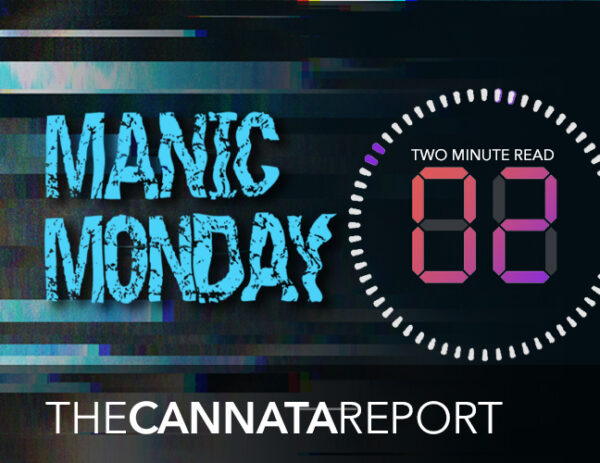DocuWare announced DocuWare version 7.5 packed with new features for integrations with third-party applications, new user interface language.
“With DocuWare version 7.5, we continue to empower the user,” says Dr. Michael Berger, president. “Now the user can easily update previously installed Desktop apps without administrator support. Overall, the day-to-day user experience is better and they can work faster in a more error-free way,” concludes Berger.
DocuWare version 7.5 also allows integrations to take place via DocuWare Export. With the Desktop App, index data from selected documents can be exported in CSV format and imported into various ERP, CRM or HR systems. Manual data entry, duplicate checks and incomplete data records are a thing of the past. The add-on module has been available since May for DocuWare Cloud and now for on-premises users.
Using webhooks, users can set up file cabinet notifications to be sent automatically when documents are newly stored in a file cabinet or when associated index entries are modified. The third-party application (such as a financial accounting system) responds by synchronizing the data set or triggering a workflow.
Other improvements users can experience include:
- Additional user interface languages
- With DocuWare version 7.5 the company offers 20 languages for its global users. This latest version introducing interfaces in Danish and Norwegian is expected to attract more customers. DocuWare version 7.5 now also supports text recognition in Thai, Vietnamese, Malay and Hebrew.
- Email attachments used for better indexing
- In this latest version, relevant contents (invoice amount, subject, invoicing party, QR codes etc.) in the PDF file attached to the email, are scanned and transferred without manual intervention to the corresponding index fields and are then available in the file cabinet.
- Filing & Editing Table fields
- Filing and editing table fields is now easier and clearer. The table display has been revised so tables can be filled more quickly and intuitively. The new features are directly available for all table fields in store and index dialogs as well as in workflow tasks. They do not need to be enabled or configured separately.
Access Related Content