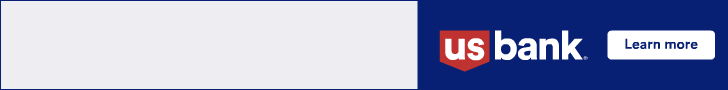Canon U.S.A., Inc. announced the launch of an online version of PosterArtist. This free online application provides two main paths at the top of the page to access the poster-creation process, providing the end-user choices to select from various applications based on the desired format, while also maintaining the option to choose from a variety of pre-designed templates. These templates are available in various themes, such as food and beverage, retail, sale, and many more.
“Users can create stylish posters using this new online version and we’re excited to provide wider options and support so that everyone can more easily execute their creative vision,” said Shinichi “Sam” Yoshida, executive vice president and general manager, Canon U.S.A., Inc. “This new free online version can also add value to existing Canon devices, as high-quality flyers and posters designed on PosterArtist can be printed by compatible imagePROGRAF, PIXMA, imageRUNNER ADVANCE, imageCLASS, imagePRESS and MAXIFY series printers.”
PosterArtist is a poster creation program designed for all levels of users to create professional-looking posters, banners and signage. This application offers prepopulated templates in various categories, including education, business, health, travel, hospitality and many others that the user can customize to fit their needs.
This application keeps both business and personal users in mind while helping to meet content creators’ needs. This free application can be run on both Windows and Mac platforms and supports compatible models of Canon devices including the imagePROGRAF, PIXMA, imageRUNNER ADVANCE, imageCLASS, imagePRESS and MAXIFY series.
The online version of PosterArtist incorporates a new user interface (UI) and user experience (UE) to help meet the printing demands of all skill levels. This new UI can assist users in creating original designs by altering text, backgrounds and photos of selected templates. The “Auto Design” function can be utilized to generate design ideas based on users’ category selections and themes when title and image searches are selected.
It also features the ability to add the look of gold or silver texture to text, graphics and backgrounds. Canon’s unique technology allows it to express four different textured looks in gold or silver to enhance the output. Users can choose from a wide selection of images from third-party photo service providers including Pexels, Pixabay and Unsplash with millions of photos to choose from, or users can choose to import their own photos. The web version is compatible with the new imagePROGRAF GP Series printers, using a Fluorescent Pink Ink and Canon’s Radiant Infusion technology designed to help produce vivid colors and create impactful posters.
Access Related Content