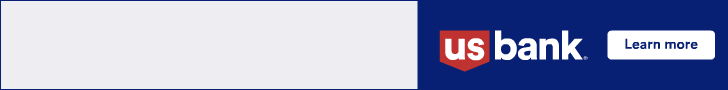Although these devices have been available for decades, the latest features and capabilities make them just as versatile as their A3 counterparts.
Above: The latest generation of A4 MFPs from Sharp, an OEM that has been aggressively expanding its A4 offerings.
My office is on its third A4 printer and these machines keep getting better. The only important capability my current A4 seemed to lack—grayed out in the set-up software—was the ability to print a 13 x 19-inch sheet. A4s have become faster and more durable, and the print quality has improved with each new model. So why don’t these devices get more respect?
“Other than page size, I’m not sure customers know how far A4 offerings have evolved,” said Robert Covington, senior product manager at Toshiba America Business Solutions. “Dealers’ customers should appreciate what manufacturers have done to make A4 lines a better fit for needs that were once the territory of A3 devices.”
However, A4 machines are recognized as valuable players, and many can be configured to fit into different environments. Brother, for example, has a line of desktop laser printers that can be configured as floor-standing walk-up models with multiple paper drawers. The company’s laser printers are all A4 size, but it also offers 13 x 19-inch inkjet devices which fit on a desk or table.
“There is a trend toward device centralization in companies seeking to simplify fleet configuration and management,” said HP’s Greg Kuziej, senior director, print software and solutions product management. “Many customers opt for a balanced deployment of A4 and A3 devices to meet an organization’s needs.”
For many businesses, it makes sense to have fewer A3s shared by several in-office users or to designate A4s to meet remote workers’ needs. This lowers a customer’s total cost of ownership while allowing dealers to place more A4s and fine-tune customer fleets.
Footprints and Firmware
A4 devices are frequently chosen partly because of their smaller footprint. These devices are common in healthcare and retail because they can be placed on desktops, under a counter, or atop a small file cabinet. Venues include private doctors’ offices, small law firms, small schools, and businesses operating out of a home office.
However, smaller sizes no longer mean that A4s come up short in performance. “In spite of their smaller footprint, many A4 devices offer high paper capacity, low print cost per page, and even basic finishing capabilities,” said Chris Markowski, director, portfolio management at Ricoh USA.
“Konica Minolta’s bizhub A4 MFPs offer the same level of functionality as their A3 counterparts,” added Maria Krawsek, manager, digital workplace & office products at Konica Minolta Business Solutions U.S.A. “A4 all-in-one and single-function printers also have parallel functionality [with A3 devices].”
Upgraded capabilities on A4s give customers in smaller environments (and with smaller budgets) more choices when selecting printers and MFPs. Although A3 remains the choice where high-volume printing, finishing, or larger sheets are required, many dealers are placing a mix of A3 and A4 accounts based on the workflow and finishing requirements of a business. But then the workers go home.
“The same workers also spend time in home offices. They expect A4 printers to have similar features, functionality, and applications available in their company location,” noted Ravi Koul, senior director for product marketing at Kyocera Document Solutions America.
Firmware does this. Embedded in a machine’s electronics, firmware is a flavor of software that enables a printer to interact with a computer and print. Although users generally do not interact with it, it requires occasional upgrades. Printer vendors usually alert dealers about such needs; the latest firmware version is typically available online.
Vendors are making firmware common across devices. For example, HP’s new FutureSmart firmware is a fleet release, meaning that it’s available on most HP devices, including its A4 printers. A key feature is security, including encrypted hard drives, secure boot-up, white-listing, and run-time intrusion detection. All help protect sensitive information while preventing unauthorized access. FutureSmart also simplifies security and collaboration between office and remote work environments, providing printer-level integration with Microsoft Universal Print, Sharepoint, and OneDrive.
Similarly, Konica Minolta’s bizhub A3 and A4 devices share a common user interface, simplifying a mixed fleet for dealers and their customers. This means that the A4 machine in an employee’s dining room works much the same as the A3 printer used in the main office.
With digital transformation a key trend, Kyocera is locked and loaded with pre-installed cloud software applications in KCPS (Kyocera Cloud Print and Scan), KCC (Kyocera Cloud Capture), and KCIM (Kyocera Cloud Information Manager). According to Kyocera’s Koul, “These need only limited additions to sales skills to present dealers with recurring revenue opportunities.”
Koul also noted that the new versions of Kyocera’s A4 TASKalfa MA4500ci and TASKalfa MA508ci present compelling alternatives to traditional A3 machines, providing high-quality color output, cloud workflows solutions/capabilities, and finishing options similar to those on A3 machines. Koul said that with the reduction in overall print volume, A4 machines will prove important for improving dealer profitability and retaining their customer base.
Security Is Critical
Security also sits front and center on the new machines; it’s frequently part of firmware, so aside from sheet size, it’s faster and easier for a vendor to develop software that works on all its devices. The importance of security is a key reason why universal firmware has become commonplace. Features not available on a given model are simply grayed out in menus or excluded.
At Brother, security is as much a part of the company’s DNA as affordable and reliable machines. Some of Brother’s security offerings include an Integrated NFC Card Reader, Setting Lock, Active Directory (LDAP), Enterprise Security (802.1x), TLS/SSL, Secure BIOS, Password Intelligence, and more. These are augmented by a host of wired and wireless security features, including network security.
Toshiba’s new A4 models feature cloud enablement and security features with built-in authentication with Microsoft Entra-ID, which save organizations from requiring on-premises Active Directory servers. In other words, fewer hardware purchases and less software management.
According to Toshiba America Business Solutions Technology Director Manny Sahu, security features include the TPM (Trusted Platform Module) 2.0, which has anti-malware built in. He said these features come standard on Toshiba models versus being optional on models from other manufacturers.
Toshiba models also support common access card/personal identity verification card (CAC/PIV) and Microsoft Government Community Cloud (GCC), and GCC-High government tenants. This can be important for dealers or their customers seeking to address the needs of government agencies subject to federal security requirements.
Toshiba also offers its Elevate Sky service applications, a suite of tools that enable greater uptime, proactive service, and faster issue resolution for its e-STUDIO A4 multifunction printers (MFPs). Sahu said Elevate Sky apps reduce support costs and work to provide fast, accurate, and efficient support experiences. For example, Elevate Sky AI uses AI diagnostics and automatic call placement to proactively identify and address issues before the client calls the dealer. Another feature enables AI-based searches to provide technicians with a history of a device and service documentation at their fingertips.
HP’s Enterprise/Managed portfolio for A4 devices offers print performance and advanced solutions similar to A3 devices. The Managed A4 devices are suitable for distributed offices and hybrid work environments that require a compact size printer without compromising the print speed. For balanced or mixed-fleet deployment, HP also provides a full range of device choices across its A4 options.
The A4 Evolution
A4 devices have evolved and aren’t limited to the price-leading bottom-feeder models sold online or at big box stores. They’ve become every bit as powerful as their A3 counterparts, and unless print size is an issue, they may be the best choice for many businesses. Unless print size, speed, or duty cycle are requirements, there’s no reason to buy an A3.