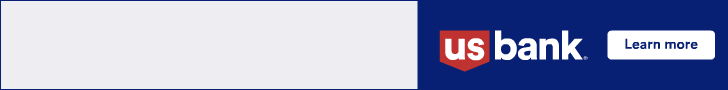Is your dealership ready to step up into light production?
One of your best customers calls late Monday afternoon, hoping you can help. He needs 4,688 booklets (150,000 full-color pages) with text and graphics, spiral-bound and with covers by next Friday. The cover of each booklet is to be personalized for each recipient, and the company name must be on each page. The customer figures the MFPs they are leasing from you might not be up to the job. You don’t want the customer calling the local quick printer because that shop has been poaching jobs from your customers for years. You’re also thinking that helping your customer get the job done could result in a sale for your dealership. And you could be right.
Blurred Lines
“The lines are blurring between office printers and light-production printers,” said Bob Barbera, marketing director, production solutions in Canon USA’s Business Information Communications Group. “The costs and capabilities for these light-production printers are helping organizations of all sizes keep more printing in-house.”
Bill Donnelly, senior marketing and campaign strategy manager at Ricoh USA, agreed. “A customer whose products meet the needs of the general office and convenience-level production printing may be in a position to make ROI-based decisions.”
To help customers reach this point, dealers need a holistic understanding of each customer’s current operation, business processes, and applications. This requires learning about print-production schedules, peak volumes, how reprints are handled, personalization requirements, workflows, and more. Having a complete picture lets you provide the appropriate recommendations.
Keeping larger jobs in-house can be a big deal for many dealers’ customers and can be entirely possible. Existing MFPs may be able to handle a “production” job. It’s not uncommon for some MFPs to handle occasional jobs with volumes beyond their rated monthly volume. But printing is easy.
The problem with “production” is not volume but trimming, folding, and binding. “Finishing is the hard part,” affirmed John Fulena, director of production and industrial printing, dealer division, Konica Minolta Business Solutions U.S.A. “Folding, binding, different paper stocks, and covers add complications that are not always considered but are all part of a production job.”
Many MFPs can do basic finishing, such as stapling. Others have optional inline finishing units that can do far more. However, installing such modules can be an issue. Finishing units or modules are usually not plug-and-play, so your tech may not be able to connect a finishing unit to an existing system on Monday and have it running correctly on Tuesday for the 4,688 personalized booklets the customer needs.
Sizing Things Up
If you are a large dealer with an entire showroom or demo center with a lot of equipment, you may be able to expand your capabilities temporarily. If so, fire up the machinery and get the job rolling. But bear in mind, demo centers and showrooms are usually not production facilities, so you may need to allow extra time for the various steps of the job.
“Some larger Sharp Business Systems (SBS) branches may have a print shop,” said Kent Villarreal, senior product manager, product planning and marketing, Sharp Imaging & Information Company of America. “But they also sell equipment, so a smaller dealer cannot turn to SBS for production jobs.”
Such lack of access to deeper capabilities is not uncommon for smaller dealers and their customers. A big part of this is competitive territoriality because it lets a competing dealer know who other dealers’ customers are. Another aspect is that taking on a production job is usually exception processing for the larger dealer.
“The customer doesn’t really want to outsource it,” noted Fulena. At the same time, the dealer doesn’t want to take it on but might split the job across other dealers or subcontract it to a commercial printer. Still, this can be harder for a smaller dealer lacking the needed resources or relationships. But it doesn’t mean a smaller dealer’s customers are left out in the cold.
Begin with Your OEM
Sometimes vendors can help with the heavy lifting, especially for smaller dealers. Talk with your OEMs to learn the options available. While you’re unlikely to score a temporary upgrade to a production-class printer or finishing system for your customer, OEMs may be willing to use their clout on your behalf. They have a vested interest in helping you succeed with their brand of equipment. An OEM may connect you with an outside commercial printer who runs their presses, run the job in their demo center, or subcontract a portion of the job that is outside the capabilities of your customer—such as finishing.
Meanwhile, some lower-end MFPs are becoming equipped for multiple types of folding and finishing. “Some machines now feature in-line saddle-stitching, punching, GBC (General Binding Corporation) binding, and corner-stitching,” said Ricoh’s Donnelly. Other light-production devices have a dual-controller function that provides access to print-engine capabilities and basic finishing through a print driver, making optional finishing modules easier to use. Some machines come with a complete set of EFI Fiery tools. Several OEMs cite EFI Fiery tools as powerful ways of maximizing printer performance.
To help the process, make sure your customers are well-educated about their machines. Surprisingly, some customers don’t realize all their MFPs can do, partly because the capabilities are seldom needed. Your OEMs can help get your team and your customers up to speed. And go online for more details. According to Villarreal, Sharp’s website has numerous videos that give end customers information about their machines.
Long story short, smaller dealerships can still help customers take on production jobs. Begin with understanding all their requirements, then work out the best approach with your OEM.
Maybe You Got Lucky
Two weeks later, your customer has successfully managed to get those 4,688 documents out the door. Your dealership helped, and you’re both feeling pretty good and raring for more production jobs.
Only the Beginning
How will you sell and support future production operations among your customers? “While light production is a great starting point and foundation for both sales and service, it’s only a beginning,” noted Donnelly. Your salespeople have to adopt a consultative approach while adapting to a longer equipment sales cycle. Equally important, service techs must have a “production focus” in that the job isn’t done until the machine works. This means they can’t clock out at 5 p.m. and come back in the morning. I know of a Los Angeles-area dealer that lost a customer’s entire business (several substantial machines) because his service techs left at 5 p.m. even though the customer was open until 11 p.m. Such “by-the-clock” thinking highlights the need for more stringent SLAs (service level agreements) for production customers because their jobs are more demanding. And don’t forget, the training necessary for working on more complex machines may push techs further up the pay ladder.
Production Can Happen
When production demand comes knocking, knowing the specific makes and models of MFPs and other devices within each customer’s organization makes it easier for you to determine how to address short-term production needs. Be sure to learn what customers may need and whether you can help them. With this knowledge in hand, talk with your OEMs to find out about any short-term relief they may be able to offer. While talking with customers, test the waters about placing a more capable machine on their floor, maybe in exchange for an older box that is no longer current. You’re a sales guy. You know how to prospect and make deals happen. Start the conversation.
_________________________
To become a subscriber, visit www.thecannatareport.com/register or contact cjcannata@cannatareport.com directly. Bulk subscription rates are also available upon request and included in our media kit.