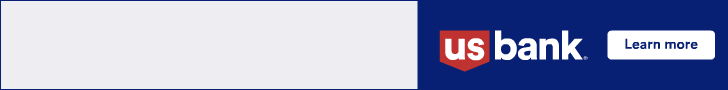Current trends identified at the PaperCut Partner Summit are driving the latest enhancements.
Rumors to the contrary, print is far from dead, and where there’s print, there’s an opportunity for managing that print with print management software. In print management software circles, one thing is a given: enhancements, upgrades, and a never-ending cycle of new versions. Don’t get me wrong, those aren’t bad things, they are just part of the territory in the software segment.
The Basic Benefits of Print Management Software
Before we look at where print management software is going, let’s look at where it’s been. Print management software offers a range of features designed to streamline printing operations, enhance security, reduce costs, and improve overall efficiency in a business. If you’ve been selling print management software for any length of time or using it for your managed print services engagements, the following may come across as preaching to the choir. Regardless, these features, the backbone of print management software, include:
- User Authentication: Print management software often includes user authentication, requiring users to authenticate themselves before printing. This helps prevent unauthorized access to printers and ensures accountability for print usage.
- Print Job Monitoring and Tracking: This allows administrators to monitor and track print jobs in real time, providing insights into print volumes, usage patterns, and costs. Detailed reports help organizations analyze printing habits, identify inefficiencies, and implement cost-saving measures.
- Cost Allocation and Budgeting: Print management software accurately allocates printing costs to departments, projects, or individuals. By implementing printing quotas, rules, and budget controls, organizations can manage printing expenses effectively and encourage responsible printing behavior.
- Print Rules and Policies: Administrators can define print rules and policies to enforce printing guidelines, such as duplex printing, black-and-white printing preferences, and restrictions on large print jobs. These rules help optimize resource utilization, reduce waste, and promote eco-friendly printing practices.
- Secure Printing: Print management software offers security features to safeguard sensitive documents and prevent unauthorized access to printed materials. Secure printing options, such as PIN authentication, proximity card readers, and encrypted print data transmission, ensure that confidential information remains protected throughout the printing process.
- Mobile Printing Support: With the proliferation of mobile devices, print management software often includes support for mobile printing, allowing users to print directly from smartphones, tablets, and laptops. Mobile printing enhances flexibility and productivity by enabling printing from any location within the organization’s network.
- Remote Management: Print management solutions typically provide remote management capabilities, allowing administrators to configure printers, update firmware, and troubleshoot issues remotely. This minimizes the need for on-site maintenance and reduces downtime, ensuring continuous printing operations.
Print Management Software: The Next Generation
Examining the latest research is one way to better understand what’s driving the latest enhancements in print management software. During the PaperCut Partner Summit, a virtual event held on June 4, the company shared the results of a recent survey from the market research firm IDC. When respondents were asked how important print is, 63% said that despite increasing their adoption of digital technology, print remains a crucial aspect of their business.
When IDC asked businesses to identify their top three business priorities related to the print and document environment, the results were print security (42%), cloud platforms (42%), and digital transformation (42%). Rounding out the list were cost management (38%), improved services (34%), sustainability (34%), analytics (30%), and hybrid work (27%).
The latest versions of print management software include enhancements related to these trends. These enhancements include improved reporting capabilities, allowing users to delve deeper into print usage data; the ability to print seamlessly from mobile devices while maintaining security and cost control; and more cloud integration capabilities, including integration with cloud-based storage and document management systems. Artificial intelligence is another trend that can’t be ignored and will play a big part in current and future versions of print management software by optimizing print job prioritization, resource allocation, and predictive maintenance.
The presentations and product discussions during the PaperCut Partner Summit offered prime examples of how print management software is evolving. For example, PaperCut announced a new unified subscription model for partners who have customers with multiple subscriptions. This gives the partner more flexibility as the customer’s print fleet changes.
A new order portal allows the partner to see each customer’s subscriptions and when they expire. The partner can also easily add, renew, or change subscriptions via the portal. In addition, the company discussed the various enhancements to its flagship print management products, PaperCut MF, its print management solution for printers and MFPs, and PaperCut Hive, its cloud-based print management solution. For PaperCut Hive, one of the major enhancements was support for more hardware OEMs, bringing the total to 11. Another enhancement was a new reporting interface to help customers better allocate print costs within their organizations.
Cloud Considerations
The IDC survey results show that almost half of respondents with 100 or more employees have already shifted their print infrastructure to a cloud-based model. The remaining are split between those with plans to move to the cloud and those without current plans. The factors driving the transition to the cloud are security, costs, and ease of use.
However, Alistair Nestor, creative lead for PaperCut, pointed out that there’s no one-size-fits-all approach to cloud-based print solutions. “It needs a nuanced understanding of organizational needs and preferences,” he emphasized. “There is not going to be one software that solves this. You have to have multiple approaches.”
Secure the Device
In the security realm, the IDC survey revealed that respondents identified the need to support zero trust for printing applications as one of the most critical factors for securing users’ print environments, followed by addressing security issues and supporting hybrid workers.
As emphasized at the Summit, it’s no longer safe or even feasible to assume that everything behind the corporate firewall is protected, so it’s essential that print fits within the framework of the zero-trust model. According to PaperCut, a cloud-based model gives organizations a higher security posture for print. Sixty-seven percent of organizations surveyed by IDC believe that a cloud-based model would provide a more secure print environment than on-premises infrastructure.
Not surprisingly, the shift towards hybrid work has accelerated the need for a zero-trust security model. That’s driven by the need to support remote users, cloud-based applications, and outside assets. Securing the print devices of hybrid workers is a critical issue for organizations that purchased A4 printers or MFPs for remote workers to use at home or for companies that allow those workers to use their personal printing devices. According to PaperCut, the downside of everyone using consumer-grade printing devices at home is limited visibility of device usage, which can lead to potential security risks.
With hybrid work now the norm, PaperCut executives revealed that more organizations are investing in the infrastructure required to support in-office and remote environments so that A4 devices used in the home are just as secure and trackable as traditional workplace printers and MFPs. PaperCut views this as an opportunity for its partners.
More to Come
As long as there is print, there will always be a need to manage it. Although print management software’s basic features remain the same, enhancements driven by current trends will continue to provide added value.
Editor’s note: Additional reporting for this article was provided by Contributing Editor Noel Ward.
Don’t Overlook the DCAs
Data collection agents (DCAs) such as those provided by Predictive InSight are another component of print management, albeit more from the dealer’s perspective. As the term DCA implies, it’s all about data, an essential element of remote service management platforms.
One of the more notable enhancements to the Predictive InSight DCA isn’t all that new. It was introduced in late 2020. The DCA is self-healing, which means data is not lost when the network is out. That’s important because with other DCAs, when the network connection is interrupted, devices fall off the network, critical data is lost, and the devices must be restarted again to begin the data collection.
Other DCA vendors, including ECI Software Solutions, are also enhancing their products. In April, ECI Software Solutions announced new advanced integration capabilities between e-automate, its all-in-one enterprise resource planning (ERP) software solution for the office technology industry, and Printanista, its device management technology for remote monitoring of printer fleets. According to the company, the integration delivers unprecedented workflow optimization for office equipment dealers.
Available for cloud-hosted, self-hosted, and on-premises customers, e-automate provides real-time, granular device data directly from Printanista’s remote data collection, giving ERP users a detailed view of their customers’ equipment supplies data—all in one place.
MPS Monitor and NEXERA Up the Ante on MPS
Print management software is a critical component of managed print services engagements. MPS Monitor and Nexera have joined forces under Valsoft Corporation (the owner of both companies) to “deliver value to dealers and managed print providers,” according to a recent press release. At the heart of this partnership is MPS Monitor and Nexera’s commitment to redefining managed print services by integrating their strengths into a unified, comprehensive solution for office technology dealers and managed print providers. The integration of MPS Monitor and Nexera’s technologies reportedly offers the following benefits to MPS providers:
- By combining the capabilities of both platforms, customers can access a comprehensive suite of tools for print fleet management, service delivery optimization, analytics, and reporting.
- The integrated solution will streamline business processes, allowing dealers to manage their customer base more efficiently and effectively.
- Dealers will benefit from enhanced support services, with dedicated teams leveraging the combined expertise of MPS Monitor and Nexera.
- The unified platform will introduce new features and integrated functionalities, empowering customers to stay ahead in a rapidly evolving market landscape.
Canon uniFLOW Enters Hybrid Mode
According to The Cannata Report’s Annual Dealer Survey, Canon’s uniFLOW functions as an integrated platform for all document processes and is the go-to print management solution for most Canon dealers. The software platform is open, modular, and configurable, so it can be adapted to fit the specific needs of different businesses, from large corporations to small offices, educational establishments, local governments, and central print rooms.
One of the latest enhancements to Canon’s uniFLOW is hybrid mode. According to Canon, this allows organizations to benefit from a single system to manage all reports and subscriptions across multiple sites, reducing the time spent on administration. Meanwhile, all mobile print jobs are handled via uniFLOW Online without additional tools, systems, services, or licenses for setup. According to Canon, the mobile print setup can be configured with only two clicks.
The latest release, uniFLOW 2024 LTS, extends the uniFLOW hybrid server capabilities by creating an audit trail of all document activity on Canon imageRUNNER ADVANCE DX devices using the Image Log Module, which captures data from individual devices. Customers can use the data to determine whether users are handling sensitive information according to corporate policy.
Canon notes that with the close integration between uniFLOW and Canon’s imageRUNNER ADVANCE DX devices, organizations can easily capture and archive all imaging activities—print, scan, fax, copy, and email. Each time an activity is performed on a Canon MFD, text and image data can be captured together with log information to facilitate detailed auditing of confidential information. All captured data can be automatically exported to external document management systems and/or data loss prevention systems.
“As these features evolve, they increasingly fulfill the needs of customers who previously relied on [perhaps multiple] standalone solutions,” observed Mike Betsko, senior director of marketing and solutions at Canon U.S.A. “A single, cloud-based solution like uniFLOW Online simplifies operations while minimizing conflicts and configuration complexities that can happen when integrating multiple solutions.”
What’s New from directprint.io
Another noteworthy vendor in the print management space is directprint.io, with its cloud-based SaaS print management solution. More than half a million users in the U.S. are now using directprint.io, whose cloud-based solution allows them to quickly and effectively deploy, secure, control, and track print in the cloud. A true SaaS solution, directprint.io provides cloud scalability and accessibility with remote installation and operational support. directprint.io supports all major print manufacturers, and its universal driver includes advanced finishing options for over 5,000 printer makes and models.
Last July, the company added advanced printer monitoring capabilities to its serverless print management platform. The new feature, available as an option, is designed to reduce printer downtime and help administrators avoid print-related support tickets. It uses simple network management protocol (SNMP) to monitor printer status, device health, paper levels, volumes, toner levels, and more. Administrators can set up alerts to inform them of low supplies or device errors, view performance data in real-time via the admin console, and export it for further processing and analysis.
“This new capability provides a comprehensive overview of fleet performance, device status, supply levels, and counters, empowering IT leads to proactively respond to common issues such as paper jams or low toner levels and resolve them before an end-user raises a support ticket,” said James Gilmore, vice president of product and design at directprint.io.