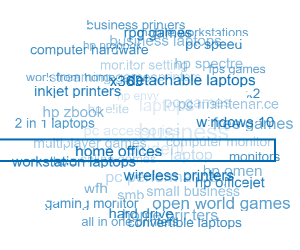The office technology sector unleashes a wave of timely solutions.
Necessity is the mother of invention. Nowhere is that adage truer right now than in the office technology and solutions space. Since June, Canon Solutions America, Konica Minolta Business Solutions U.S.A., Square 9 Softworks, and Xerox have introduced solutions for monitoring the health of employees and visitors before arriving at work or as they enter the workplace. Other notable introductions spurred by the pandemic include enhanced remote-print management solutions from HP, a secure printing program from GreatAmerica Financial Services Corp., and an absentee-voting scanning solution from Panasonic. What’s remarkable about most of these solutions is that even if based on existing technology, the new applications were conceived, developed, tested, and introduced in an expedited time frame.
Canon Solution America’s Check-In Online
Check-In Online is a cloud-based solution designed to help organizations safely provide access to their facilities. Developed by Canon Solutions America, it is based on the cloud version of Canon’s Therefore Enterprise Edition information management software.
The solution leverages eForm technology, which provides an electronic process for gathering information from internal or external individuals who wish to gain access to a business location. After completing a questionnaire, the information can be automatically routed to the appropriate departments or stakeholders (human resources, on-premises security or EMT, business unit, etc.) for immediate notification. Using a personal device to access the form or a personal stylus at an on-site kiosk, the check-in process can be touchless. The captured data is encrypted throughout the workflow and securely stored in an information repository.
“This is a classic forms-driven ECM opportunity,” said Mark Sinanian, senior director, marketing, Canon Solutions America. “The underlying technology is powerful ECM technology with encryption and automated workflow. Businesses can manage the disposition of records based on whatever rules the customer’s legal counsel wants to put in place. It’s not a new space for Canon, just a new use case and a new application.”
Check-in Online was inspired by internal conversations at Canon about how to bring its employees back into its facilities safely. Employee experiences around the country as they reengage with their doctors and dentists and the forms they must fill out before visiting those establishments also factored into creating the solution.
“There is a need to minimize as much risk as possible by getting as much information about visitors as possible before they enter your establishment,” said Sinanian.
The goal was to eliminate the manual processes associated with filling out forms while ensuring the information collected was securely stored in the cloud. Another consideration was making it easy for customers to deploy at a price point affordable for smaller organizations. The application is deployed in the cloud using Microsoft Azure and the information is stored in an encrypted repository.
The questionnaire template can be personalized for a customer’s business or workflow. For example, if a visitor or employee answers “yes” to a question, it triggers a specific workflow. If they answer “no” to that question, it triggers a different workflow. It also can route the information to different departments should the person reveal that they have been exposed to the virus.
“The added benefit to the customers is once you have this application running, you’re not only making it safer, because visitors are doing a self-assessment before they visit your site, but now, the customer has a powerful ECM platform that it can use [for other applications],” said Sinanian.
Check-in Online pricing begins at about $5,000 for an annual subscription, which is reasonable for the average small business. For a basic configuration, a customer can be up and running in a day.
GreatAmerica Financial Services Corporation’s MPSecure Program
GreatAmerica Financial Services Corporation is taking a prudent approach to the work-from-home environment by focusing on security. Security is a door opener and one that more dealers, particularly those offering managed services, were leveraging in their interactions with customers prior to the COVID-19 pandemic.
The MPSecure program educates office technology providers on network security risks associated with using unmanaged personal printers and scanners. It also provides financing options for technology associated with secure at-home print environments.
The awareness campaign highlights risks and costs, including cybersecurity risks to the company network because of out-of-date firmware on personal devices, WiFi vulnerabilities, out of control costs due to unmanaged devices and consumables, and physical document security risks caused by improper document disposal.
Office technology providers are encouraged to download the GreatAmerica white paper Calling Out the Blind Spots in a Work-From-Home World to educate their staff, as well as the WFH Print Security Marketing Tool Kit. The kit comes with unbranded marketing content for providers to use in awareness campaign efforts. It includes a white paper, flyer, video, email copy, and social media posts.
For more information on GreatAmerica’s MPSecure Program, see Hannah O’Donnell’s comments in the Virtual Panel on page X.
HP Inc.’s Remote Work Solutions Suite
HP Inc.’s suite of remote work solutions was introduced in response to the needs of medium-sized and enterprise organizations to digitize workflows as more employees work remotely. This suite of remote work offerings enables HP Inc.’s partners to deliver what it describes as progressive, integrated services-based print solutions.
“The COVID-19 pandemic is requiring companies to accelerate their shift to modern workstyles where automation an adaptability reign supreme,” said David Prezzano, general manager and global head, print services and solutions category, HP Inc., in a press announcement. “Customers and partners are now looking to rapidly modernize their infrastructure and shift to service models to better manage distributed IT environments.”
This latest initiative is rooted in HP’s legacy business and remote fleet management. What’s new is HP Advance, a module-based ecosystem that allows customers to manage their entire fleet of HP and non-HP devices from one web-based console. Modules include HP Access Control Print, HP Access Control Scan, HP Mobile Connector, and HP Direct Print. This modular system enables enterprise customers to scale requirements with the switch of a license key.
HP also announced the rollout of HP Command Center, a tool that enables its partners to deploy and manage cloud applications for their customers, often without going on-site. The original version of Command Center facilitated single-unit onboarding, which only allowed for one device at a time. Now multiple devices can be onboarded simultaneously.
Another component of the suite is HP Workpath, which enables workers to connect to cloud-based platforms from the MFP. Introduced in November 2019, HP now has more than 100 applications available. HP has also enhanced HP SecurePrint, a cloud-native solution that releases documents only to authorized users. It supports all network types, including traditional networks behind a firewall as well as serverless print environments. This reportedly helps customers simplify IT infrastructures. HP SecurePrint is considered an enterprise solution while a similar solution, HP Roam targets SMB customers.
“Partners need to be more adaptable to help their customers in this new normal, and we’re hoping that these solutions will help do just that,” emphasized Prezzano.
As of July 15, HP had launched a 90-day free trial for features that help minimize contact with printers. HP’s touch-free printing enables workers to release a print job with their phone or badge without touching the control panel. HP is also expanding HP Roam to LaserJet Pro devices, making it easy to print from a mobile device to any HP Roam-enabled printer. These devices have onboard Bluetooth, which enables a Bluetooth connection between an employee’s phone and a device for remote touch-free printing of jobs queued on the device. It also includes Bluetooth beaconing so an employee can find the device where their print job is queued if they are in a large office.
HP Instant Ink has also become a popular option for home workers. This subscription-based service detects when a customer is running low on ink and automatically ships new cartridges. HP now has 7 million active subscribers globally for its Instant Ink program, targeting not only consumers but also employees working from home.
“We are reminding partners that with this combination of office and home work, Instant Ink is a great opportunity for them to sell this capability to enable their work from home customers,” said Prezzano.
Konica Minolta Business Solutions U.S.A.’s Return to Work Program
Konica Minolta Business Solutions, U.S.A.’s virtual introduction of its Return to Work program is a solution that supports employees’ safe return to offices and provides ongoing security with facial recognition and access control. With this introduction, Konica Minolta has leveraged its technology, products, and workflow services to create a timely solution.
Return to Work streamlines the process of assessing and monitoring employees as they enter the workplace. Through an integrated cloud-based application for data collection, the solution ensures businesses can track, manage, and report each individual’s entry to comply with company and state requirements.
The solution combines Konica Minolta’s proprietary software and workflow solutions through its enterprise content management (ECM) business and its MOBOTIX Thermal TR cameras. Those cameras have recently been deployed at hospitals to help frontline healthcare workers assess patient symptoms faster. From installation to support to service, the products, software, and technology are developed, owned, and implemented by Konica Minolta. Konica Minolta service technicians handle service calls and its software development team is responsible for software integration.
Designed to bridge the gap between physical and IT security practices, MOBOTIX has features that provide businesses with actionable information. The MOBOTIX cameras have multiple on-board sensors, programmable microprocessors, decentralized architecture, and IoT technology, enabling the cameras to be customized to meet the specific requirements of any business or public facility.
How It Works
- Daily employee self-reporting: The employee does this before arriving at the office by completing and submitting an e-form via email or text. Based on the response, the employee is either advised to stay home or report to work.
- Second-level screening: Once the employee arrives at the office, they proceed to a second level of screening with a MOBOTIX thermal camera. If results comply with company guidelines, the employee goes to Corporate Access Control and enters the office through normal authentication protocols. If results are out of compliance with company guidelines, HR advises the employee per company policy, (e.g., go home).
- Contact tracing and incident management: Incident management is initiated by opening a case with the COVID Employee Disease Control Management System to track employees until they return to work. Throughout the entire process, data from eforms, thermal screenings, and HR records are securely stored in a centralized, cloud-based digital repository for retrieval, review, and COVID-19 reporting.
Return to Work can be integrated with Konica Minolta’s virtual visitor management system, ALICE. The system uses touch-screen and live-video technology to directly connect visitors with employees, greeting them and notifying staff when a visitor enters an office space. Three versions of the solution are available, including a Getting Started version, Accelerated Plus, and Extended Pro version.
The Return to Work solution is sold primarily through Konica Minolta’s direct operations, as well as a select group of Konica Minolta dealers who sell physical security solutions.
Panasonic’s Absentee Ballot Solution
A high-speed scanner, software, and a Panasonic TOUGHBOOK computer are bundled together to create Panasonic’s Absentee Ballot Solution. The scanner is a 120-page-a-minute model with a 750-page document feeder. Panasonic has partnered with two software companies, LogicWorks for reading and processing the information on the ballot, and ParaScript for signature verification.
“They treat it like your thumbprint,” said Fred Scherman, national sales manager, Panasonic Systems Solutions Company of North America, about the ParaScript software.
When ballot envelopes arrive at the ballot center, the barcode and signature area are scanned. The LogicWorks software reads the barcode, pulls voter data from the ballot, such as the signature, and compares it to a signature in a database. The confirmed absentee ballot is then registered. The time savings of automating this process is enormous, according to Scherman, who said that it could be 10 to 20 times faster than manual processing.
The LogicWorks application is customizable to meet the requirements of different counties.
“What we found is it can handle pretty much everyone’s process,” said Scherman.
It is also a secure solution. The scanner has no memory, so information is not stored on it. All ports on the TOUGHBOOK, which is how the scanned ballot data is transferred, do not have any outside communications capabilities such as WiFi or Bluetooth, so no one can hack into the computer.
With 3,300 or so counties in the United States and elections happening throughout the year, this solution represents a significant sales opportunity for dealers. To date, the solution has appealed to certain geographies of the country more so than others.
This is a solution that can be financed by the counties through CARES Act funding. Once acquired, it can also be used in other departments after an election, to scan marriage licenses, for example.
“For a dealer to go back and get more services by moving that scanner and installing it somewhere else, it’s another opportunity after the election,” said Scherman. “And the dealer has already made a nice margin.”
“It’s a very lucrative solution for our resellers,” added Joe Odore, product manager, office products, Panasonic Systems Solutions Company of North America. “Between hardware, software, installation services, you’re looking at a deal that’s anywhere between $35,000 up to $100,000 depending on the size of the county.”
Square 9 Softworks’ Return to Work Essentials
Return to Work Essentials is Square 9’s cloud-hosted solution that helps facilitate the reopening process for organizations, ensuring they take the right measures to maintain a healthy and safe workplace.
Developed as a touchless solution to screen employees, customers, or visitors before entering the workplace, Return to Work Essentials supports organizations during the COVID-19 pandemic to help limit the spread of infection.
Through a few simple steps, anyone entering a workplace can be screened to ensure their health status before gaining access to the facility. Return to Work Essentials is a cut above simple temperature readings because it collects health screening information from visitors, protects the business with a liability waiver, and securely collects and reports transmission tracing data in a HIPAA compliant cloud repository.
Return to Work Essentials is built on Square 9’s Solutions Delivery Network (SDN). Introduced a year ago, SDN runs across all of Square 9’s products and encompasses predesigned solutions and best practices that can be delivered expediently to resellers without needing to possess the same level of insight and knowledge about those products as Square 9.
“It’s a rapid deployment strategy,” explained Stephen Young, president, Square 9. “We want to allow our partners to deliver the solutions themselves but faster and with greater efficiency while focusing more on customer service.”
The Business Essentials platform was delivered in the first phase of SDN. Return to Work Essentials is the latest platform added to Square 9’s SDN.
The software protects personal health information. All data is encrypted. The Return to Work Essentials bundle is designed to work without the need for any additional software. Square 9 provides a method for capturing health screening data in a touchless, mobile-friendly way (GlobalForms) and storing, securing, and reporting on it in a HIPAA compliant repository (GlobalSearch).
“We’re trying to provide a solution that limits the exposure of employees to outside threats and protects against unwarranted liability claims, and securely collects and protects that transmission data,” said Young.
Here’s how it works. A customer walks into a facility, stops at a digital display, and scans a QR code with their phone. They, then, provide basic info (first name, last name, whom the person is visiting) and answer preliminary health screening questions. Next, they are asked to sign the optional liability waiver. After the information is provided, they are granted or denied access. The solution also provides another QR code for a screener who takes the visitor’s temperature before the employee or visitor can proceed into the facility.
“This is the type of thing we can do with SDN,” said Young. “We can create a solution in a matter of two weeks and bring something to market that our dealers can offer, and it’s completely built out for them. They don’t have to design it. They just take technology available to them—GlobalForms, GlobalCapture, GlobalSearch—in a preconfigured solution that they can deliver to the customer in a matter of minutes.”
Xerox’s Team Availability App
The Xerox Team Availability App is described by the company as a quick-to-deploy, real-time solution for organizations that need to understand employee availability and location.
The app was inspired by a Xerox customer looking for a safe way to bring employees back into the workplace while adhering to social distancing rules. The solution also had to be quickly deployed.
What Xerox discovered while developing this app was that managing workforce attendance is a challenge for many organizations. Roughly 20% of organizations manage time attendance manually, and approximately 60% are not certain of the accuracy of their time attendance data. The plan was to use real-time data about employee status and work conditions so that organizations could determine how many staff will be available at different times of the day and different days of the week.
The app allows organizations to communicate the most appropriate instructions to employees before they return to work, explained Bertrand Cerisier, vice president of global marketing, Xerox Corp. It can also help organizations anticipate operational safety issues, such as when too many employees are in the same location.
The Xerox Team Availability App is not designed to compete with advanced HR systems even though it meets the needs of small businesses and large enterprises. There is no IT investment or IT-related expenses, and the app can be deployed in hours, regardless of the number of employees in an organization.
“The value proposition of our solution is around flexibility and speed,” said Benjamin Duthu, sector marketing manager, Xerox. “Whether you have five employees or 50,000 employees in multiple countries or multiple locations, that’s not a problem.”
The application tracks data in real-time. Captured data can then be exported into third-party systems or an HR system.
One of the first customers for the Xerox Team Availability App was a healthcare organization in the UK, which Duthu said reinforces the security capabilities of the app. The app is General Data Protection Regulation compliant, which is essential in the European Union, and uses double encryption and encryption processing to protect data.
The Xerox Team Availability App can be downloaded from the Apple Store or the Google Play Store. Once downloaded, employees open it, login, and answer questions related to their work or health status. This can be done from any device such as a smartphone, tablet, laptop, or desktop computer. Xerox provides the employer with a template that can be customized. Information can be filtered by employee status, location, or team.
“Basically, we let staff indicate where and when they plan to work,” said Duthu.
Because information is uploaded in real-time, managers and HR professionals can monitor the capacity of different floors in a facility on a dashboard and communicate appropriate instructions to employees.
“If you want to know how many employees in a specific work team will work in a specific location tomorrow morning, you can do that,” said Duthu.
The Xerox Team Availability App is available globally via a subscription model with pricing on a sliding scale based on the number of monthly users. It starts at $1 per user. The greater the number of users, the lower the price, which can be as low as 0.26 cents per incremental user. Employers can purchase the solution online on a dedicated Xerox website (https://www.xerox.com/en-us/services/employee-attendance-management-app). Customers do not have to make a long-term commitment and can renew monthly.
Currently, Xerox is selling the app through its direct sales force, as well as Xerox channel partners.
Access Related Content
Visit the www.thecannatareport.com. To become a subscriber, visit www.thecannatareport.com/register or contact cjcannata@cannatareport.com directly. Bulk subscription rates are also available.