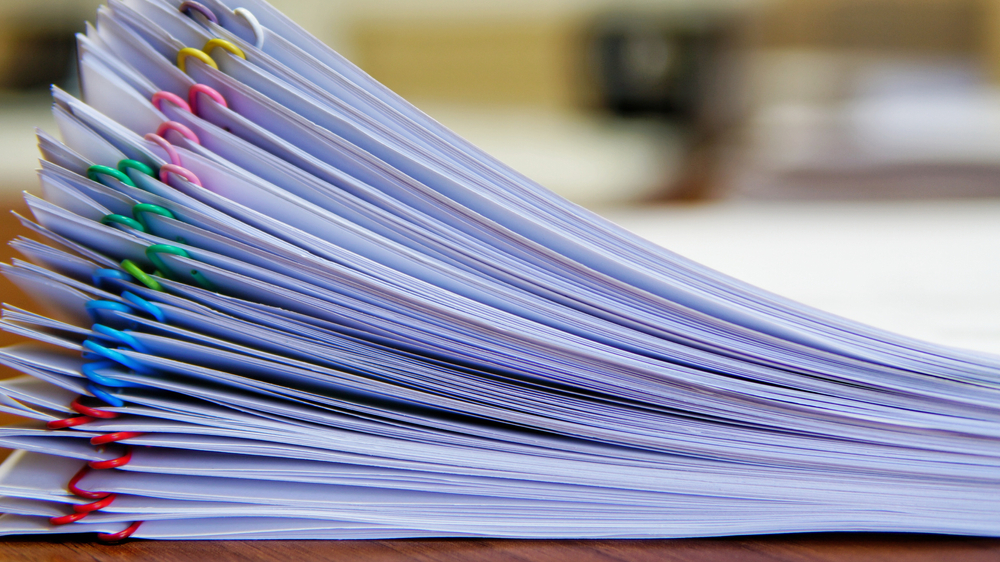Blame it on digital transformation and digital workflow solutions.
Can office document printing survive the push for digital workflow solutions? Another variation of this question is, should office document printing survive the push for digital workflow solutions? I love questions, so let’s rephrase it again: Why should office document printing come to an end?
I would say, do not fear, my dear dealership; printed documents, even in the office environment, will continue to be with us for some time. Why? Because nothing and nobody is ready yet to live without pen and paper.
Let’s look at what we have (hopefully) accomplished so far:
- No more printouts to make comparing data in, e.g., Excel sheets easier. We all are using two parallel screens by now.
- No more printouts to handwrite our talk tracks for, e.g., PowerPoint. We should all know how to use the notes field by now.
- No more printouts for proofreading/approving documents. We all know about the advantages of document collaboration via cloud-based applications such as Google Docs or Word’s online version, including grammar and other editorial tools, and we are using them now.
- No more printouts of P/Os, invoices, etc. We have all moved on to digital accounting processes by now.
- No more letters by USPS. We all moved on to email, LinkedIn, and other communication tools.
And the list goes on.
Who’s left printing in the office? All of us. Let me give you a living example. From previous articles I wrote for The Cannata Report, you all will remember that I’m advocating for the digital office. Any piece of paper that arrives in our office goes through the scanner to the computer and right into the recycling bin. Any document that is sent goes out digitally via, e.g., our accounting software, an email program, a platform such as LinkedIn, or a chat tool like WhatsApp. Newspapers are read on the iPad, and books on my Kindle.
Notes are being taken on paper. Or should I rather say, have been taken on paper? I just migrated to a Kindle Scribe (no advertising!) to read, take notes, and annotate documents. My husband opted for a ReMarkable (no advertising!). We both left the iPad for note taking and annotation behind; it’s just not very friendly on the reading eye, and even a so-called paper-like screen cover is not a substitute for the pen-and-paper feeling.
However, as much as we love this new setup, it’s not scalable. If I had to design an office document processing workflow, I would never consider either device. Once you use them, it becomes obvious very quickly why: Both can’t be easily integrated into a workflow. They come in handy for any individual who doesn’t want to use paper anymore, even for individuals who work on different documents for many different clients, but the collaboration aspect is still missing. Kindle is for personal use only, and even with a ReMarkable, it’s not easy to check documents in and out of the cloud, never mind a DMS to work collaboratively on drafts or annotations of a document or presentation. For the sake of collaboration, an iPad or an Android-based tablet makes much more sense as they can run Office/Google Workplace and other apps, including browser-based access, for a seamless experience at the expense of the aforementioned reading/writing paper-like feeling.
What shall we do? Stick to paper? Most definitely not! There are multiple ways to go about this:
- Better computer equipment and possible training for any application used for a confident user experience.
- Digital proof and approval processes via shared documents, digital signing tools, etc., and where needed, add tablets.
- Digital accounting processes, including payment processes.
- Mail automation systems for any incoming paperwork (scan/route).
- Ongoing training for confident handling of devices and tools (and related security guidelines), including business social media platforms, integrated chat platforms, and many more.
And as the workplace generations are changing, any dealership or managed (print/IT) services provider should lead with knowledge and vision to guide their customers into the future of the office space—both in the bricks and mortar and remote/hybrid setup. Just because they’re no longer printing doesn’t mean they can no longer be your customers.
_________________________
To become a subscriber, visit www.thecannatareport.com/register or contact cjcannata@cannatareport.com directly. Bulk subscription rates are also available upon request and included in our media kit.