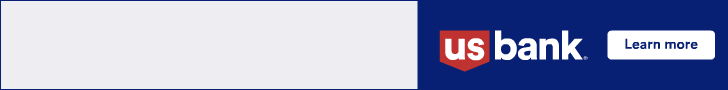New tools for a new world.
When you’ve been around for a few years, especially in printing, hearing the word “meta” immediately rings a bell of troubled memories: production printing on Xerox devices, and the migration from line to APA mode. The next bell rings in the round for metadescription. Everyone who’s got anything to do with websites will immediately recognize and probably roll their eyes, just as print specialists do when they hear metacode. And now, we have the Metaverse.
Let’s quickly go back to the roots, the Greek roots of the word, or rather, the prefix meta. And, unfortunately, it doesn’t really mean much: between and beyond. The easiest way to understand the practical meaning of between is if you think of the midwife. And for beyond, think of something that goes beyond what you see, like the metadescription; it adds that little bit more to the visible content of a website so that search engines can pick up your content. And the Metaverse, well, it goes beyond physical life and interactions.
But what can you do in the Metaverse? Well, simplified speaking, everything. However, everything starts in a virtual world. Think virtual reality or think The Sims. Everything is real, but 100% virtual at the same time. And it’s definitely a world in which you should be digitally fit. Now that we’ve got the definitions out of the way, how do we get from today to tomorrow?
How Digital Are You Today?
You use a computer to communicate via email, write documents using Word/Google Docs, or similar. You use Excel/Google Sheets to crunch the numbers and PowerPoint/Google Slides for your presentations. If you’re doing the basics here, it’s not very impressive. However, if you are using plugins, extensions, and integrations to connect these basics to more sophisticated applications, e.g., Asana or ClickUp for project management, or Monday for data visualization, or Airtable for an advanced/integrated database experience, or Pipedrive to manage your sales pipeline or, or, or any of the many more recent collaboration tools, we can continue the conversation.
How Mobile Are You?
Not you, personally, but your workplace? Can you work from anywhere, from any device? Good. Are you using virtual desktops, or are you entirely in the cloud? If I look at my computer, all I’m really using is a browser. Through the browser (tabs/bookmarks synchronized in the cloud, passwords managed by a separate, cloud-based tool), I can access my emails, documents, CRM, research tools, and everything else I need. In other words, should the computer go down, I can move on to the next device and get going within minutes. Internet access is provided, of course (which, in our day and age, we’ll need in any case). And additionally, are collaboration tools in place, i.e., the respective options, activated? Are you still relying on email for internal communication, or are you using a chat-like tool to remove office-talk clutter from your inbox?
What Tools Are You Using to Work with Your Customers?
A CRM, of course. A support desk solution, most likely integrated with your CRM. Perfect. How do you communicate with your customers? Phone? Email? WhatsApp? Slack? Added/integrated chat tools? Are you offering one communication channel/method, or have you already adopted an omnichannel approach?
Are You Engaging with Your Customers On Social Media?
LinkedIn (and SalesNavigator), Twitter, Facebook, and the like? Maybe you are already using Facebook Workplace to give your virtual team workspace a more social character (similar to Microsoft Teams). Have you looked into Meta Business Suite to improve the Facebook experiences you create for your customers?
If the above were a long list of checkboxes, how many boxes can you check? How many of your daily routines are already supported by digital tools, and how much is still based on analog tools/processes?
Now that we have the theory out of the way, is the Metaverse our work future? The future of how we interact with each other, with our customers? We will take a closer look at the Metaverse next month in Part 2 of this article, explaining what it is, what the prerequisites are, what to do to get closer to making use of it, and whether it would actually make sense to dip our toes into it.
If you would like to get a head start on Part 2, make sure you understand virtual reality—hardware and software.
Access Related Content